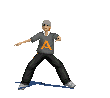Keyboard shortcuts
* CTRL + Mousewheel up/down: Change the font size in a conversation window.
* CTRL + E: Center text
* CTRL + R: Right justify text
* CTRL + L or CTRL+J: Left justify text
* F9: Open Gmail to send an email to the person you talk to
* F11: Start a call
* F12: Stop the current call
* ESC: Close the current window
Conversation
* Some smileys are converted by Google Talk: :-| :-O :-x :-P :-D ;-) :-( :-) B-) :'( :| :O :x :P :D :) :( :)
* To write bold text, type *your gtalk message*
* To write italic text, type _your gtalk message_
Startup parameters (go to Start/Run and type "c:\Program Files\Google\Google Talk\googletalk.exe" /one_parameter_from_the_list_below)
* /nomutex: allows you to open more than one instance of Google Talk.
* /register: write Google Talk settings in the registry.
* /checkupdate: check for new version.
* /factoryreset: revert to default settings.
* /mailto email@gmail.com: send an email with Gmail.
* /diag: start Google Talk in diagnostic mode.