1.Right Click On MyComputer And Click Manage
2.Click Device Manager
3.Click Ports
4.Double Click Communication Port (COM1)
5.Click Port Setting Tab
6.Change The Bits Per Second From 9600 to 128000
7.Change The Flow Control To Hardware and click ok
8.Do The Same For Communication Port(COM2)
Friday, May 1, 2009
Subscribe to:
Post Comments (Atom)
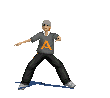

No comments:
Post a Comment