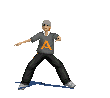NOW U CAN ABLE TO SHOW PENTIUM 5 AND EVEN MORE
TYPE "REGEDIT" IN RUN BOX {START->RUN->TYPE REGEDIT}
NOW CLICK IN
H-KEY-LOCAL-MACHIN . THEN ON HARDWARE. THEN ON DISCRIPTION.THEN ON SYSTEM,THEN ON
CentralProcessor.THEN ON 0
{H-KEY-LOCAL-MACHIN/HARDWARE/DISCRIPTION
/SYSTEM/CentralProcessor/0}
NOW U GET IN RIGHT PANE THE VALUE THAT IS
"ProcessorNameString"
DOUBLE CLICK ON THIS VALUE
VALUE NAME AND VALUE DATA IS NOW IN FROUNT OF U NOW IN DATA COLOM U CAN EDIT IT RANDOMLY WHAT U WANT IN PLACE OF THAT
VALUE
AND THEN PRESS OK
Saturday, June 27, 2009
Increase The Amount of Virtual Memory Used by XP
1. Click 'Start'
2. Click 'My Computer'
3. Click 'View System Information' under 'System Tasks' (If you can not see this option then click 'System Tasks' to collapse the menu). This will open the System Properies window. Alternatively, you can go to Control Panel and open 'System'.
4. Click the 'Advanced' tab
5. Click the 'Settings' button under 'Performance'. This opens the Performance Options window.
6. Click the 'Advanced' tab.
7. Click the 'Change' button under 'Virtual Memory'
8. Under 'Paging file size for selected drive' select the 'Custom size:' option.
9. In the box next to where it says 'Intial size (MB)' the best number to enter is 2X the amount of physical memory currently in your system. For example, if you have 512 MB of RAM you would enter 1024 in this box.
10. In the box next to where it says 'Maximum size (MB)' enter the same number.
11. Click 'OK'
12. Click 'Apply' on the previous window
13. Click 'OK'
14. Click 'OK' on the previous window.
2. Click 'My Computer'
3. Click 'View System Information' under 'System Tasks' (If you can not see this option then click 'System Tasks' to collapse the menu). This will open the System Properies window. Alternatively, you can go to Control Panel and open 'System'.
4. Click the 'Advanced' tab
5. Click the 'Settings' button under 'Performance'. This opens the Performance Options window.
6. Click the 'Advanced' tab.
7. Click the 'Change' button under 'Virtual Memory'
8. Under 'Paging file size for selected drive' select the 'Custom size:' option.
9. In the box next to where it says 'Intial size (MB)' the best number to enter is 2X the amount of physical memory currently in your system. For example, if you have 512 MB of RAM you would enter 1024 in this box.
10. In the box next to where it says 'Maximum size (MB)' enter the same number.
11. Click 'OK'
12. Click 'Apply' on the previous window
13. Click 'OK'
14. Click 'OK' on the previous window.
Remove shortcut arrow from desktop icons completely
To remove shortcut arrow from desktop icons in any type of document:
a) Perform instructions described under 'Remove shortcut arrow from desktop icons'. For your convenience, steps 1 to 3 are reported here.
b) Perform instructions described under 'Remove shortcut arrow from desktop icons (2)'. For your convenience, steps 4 and 5 are reported here.
c) And finally, do the same with conferencelink, docshortcut, internetshortcut and wshfile.
So, here is a summary of all actions:
1. Start regedit.
2. Navigate to HKEY_CLASSES_ROOT\lnkfile
3. Delete the IsShortcut registry value.
4. Navigate to HKEY_CLASSES_ROOT\piffile
5. Delete the IsShortcut registry value.
6. Navigate to HKEY_CLASSES_ROOT\ConferenceLink
7. Delete the IsShortcut registry value.
8. Navigate to HKEY_CLASSES_ROOT\DocShortCut
9. Delete the IsShortcut registry value.
10.Navigate to HKEY_CLASSES_ROOT\InternetShortcut
11. Delete the IsShortcut registry value.
12. Navigate to HKEY_CLASSES_ROOT\WSHFile
13. Delete the IsShortcut registry value.
14. Close regedit.
Logoff and... Enjoy!
Note : Please note that in some cases deactivating the arrow for *.LNK files might lead to duplicate items in the Explorer Context menu.
a) Perform instructions described under 'Remove shortcut arrow from desktop icons'. For your convenience, steps 1 to 3 are reported here.
b) Perform instructions described under 'Remove shortcut arrow from desktop icons (2)'. For your convenience, steps 4 and 5 are reported here.
c) And finally, do the same with conferencelink, docshortcut, internetshortcut and wshfile.
So, here is a summary of all actions:
1. Start regedit.
2. Navigate to HKEY_CLASSES_ROOT\lnkfile
3. Delete the IsShortcut registry value.
4. Navigate to HKEY_CLASSES_ROOT\piffile
5. Delete the IsShortcut registry value.
6. Navigate to HKEY_CLASSES_ROOT\ConferenceLink
7. Delete the IsShortcut registry value.
8. Navigate to HKEY_CLASSES_ROOT\DocShortCut
9. Delete the IsShortcut registry value.
10.Navigate to HKEY_CLASSES_ROOT\InternetShortcut
11. Delete the IsShortcut registry value.
12. Navigate to HKEY_CLASSES_ROOT\WSHFile
13. Delete the IsShortcut registry value.
14. Close regedit.
Logoff and... Enjoy!
Note : Please note that in some cases deactivating the arrow for *.LNK files might lead to duplicate items in the Explorer Context menu.
Change XP Boot Screen
If you would like to change your boot up screen follow the directions below. These instructions assume that you have a place to download the boot screen from the net. If you would like to download a boot screen, visit http://www.themexp.org
1. Backup (copy) the file %windir%\system32\ntoskrnl.exe (most likely C:\windows\system32\ntoskrnl.exe - the boot screen)
2. Download the .zip to your computer (important: make sure to get the right version, XP or XP SP1)
3. Extract ntoskrnl.exe to a directory other than %windir%\system32 (most likely C:\windows\system32)
4. Reboot your computer into Safe Mode (hit F8 before the boot screen) or into true DOS (from a boot disk)
5. Overwrite the file %windir%\system32\ntoskrnl.exe (which should have been backed up) with the extracted exe
6. Reboot your computer as you normally would
1. Backup (copy) the file %windir%\system32\ntoskrnl.exe (most likely C:\windows\system32\ntoskrnl.exe - the boot screen)
2. Download the .zip to your computer (important: make sure to get the right version, XP or XP SP1)
3. Extract ntoskrnl.exe to a directory other than %windir%\system32 (most likely C:\windows\system32)
4. Reboot your computer into Safe Mode (hit F8 before the boot screen) or into true DOS (from a boot disk)
5. Overwrite the file %windir%\system32\ntoskrnl.exe (which should have been backed up) with the extracted exe
6. Reboot your computer as you normally would
Change XP Boot Screen
If you would like to change your boot up screen follow the directions below. These instructions assume that you have a place to download the boot screen from the net. If you would like to download a boot screen, visit http://www.themexp.org
1. Backup (copy) the file %windir%\system32\ntoskrnl.exe (most likely C:\windows\system32\ntoskrnl.exe - the boot screen)
2. Download the .zip to your computer (important: make sure to get the right version, XP or XP SP1)
3. Extract ntoskrnl.exe to a directory other than %windir%\system32 (most likely C:\windows\system32)
4. Reboot your computer into Safe Mode (hit F8 before the boot screen) or into true DOS (from a boot disk)
5. Overwrite the file %windir%\system32\ntoskrnl.exe (which should have been backed up) with the extracted exe
6. Reboot your computer as you normally would
1. Backup (copy) the file %windir%\system32\ntoskrnl.exe (most likely C:\windows\system32\ntoskrnl.exe - the boot screen)
2. Download the .zip to your computer (important: make sure to get the right version, XP or XP SP1)
3. Extract ntoskrnl.exe to a directory other than %windir%\system32 (most likely C:\windows\system32)
4. Reboot your computer into Safe Mode (hit F8 before the boot screen) or into true DOS (from a boot disk)
5. Overwrite the file %windir%\system32\ntoskrnl.exe (which should have been backed up) with the extracted exe
6. Reboot your computer as you normally would
Friday, June 26, 2009
trick to change your ip to a new one.
you can surf anonymously after changing the ip so that the risk of getting hacked is less.Steps involved in changing the ip.
1.Click run
2.Type "cmd" and press "enter"
3.type "ipconfig/release" and press "enter"
4.Type "exit" and press "enter"
5. click "Network connections" in your control panel
6.select local area connection and click properties
7.Double click "TCP/IP" under "general tab".
8.select "Use the following ip address"
9.Type any numbers until the area get filled.
10.Click "TAB" so that it will automatically fill the Subnet Mask
11.click ok
12.again click ok
13.Repeat steps 6 and 7
14.select "obtain ip address automatically"
15.click ok
16.Now YOu have a new ip
17.Enjoy safe surfing
1.Click run
2.Type "cmd" and press "enter"
3.type "ipconfig/release" and press "enter"
4.Type "exit" and press "enter"
5. click "Network connections" in your control panel
6.select local area connection and click properties
7.Double click "TCP/IP" under "general tab".
8.select "Use the following ip address"
9.Type any numbers until the area get filled.
10.Click "TAB" so that it will automatically fill the Subnet Mask
11.click ok
12.again click ok
13.Repeat steps 6 and 7
14.select "obtain ip address automatically"
15.click ok
16.Now YOu have a new ip
17.Enjoy safe surfing
Watch Any Movie In Paint1 Start a movie in any player.
Watch Any Movie In Paint1 Start a movie in any player.
2 Then open Paint.
3 Now, in the player when the movie is being played, press "Print screen" button on your key board.
4 Now, Press Paste(ctrl+v) in Paint.
5 Leave the movie player open and don't minimize it.
6 Open Paint now and see the movie in the Paint..
2 Then open Paint.
3 Now, in the player when the movie is being played, press "Print screen" button on your key board.
4 Now, Press Paste(ctrl+v) in Paint.
5 Leave the movie player open and don't minimize it.
6 Open Paint now and see the movie in the Paint..
TuneUp Utilities 2009
░▒▓ Information ▓▒░
.
TuneUp Start page: Intuitive Layout, Easy to Use
* Provides quick and easy access to the most critical optimization functions
* A single yet comprehensive assessment of your PC’s current performance and overall system health
TuneUp Speed Optimizer: Intelligent, Powerful Utility for any User Skill Level
* Easy optimization in just a few clicks
* Identifies unused programs and resource-draining functions
* Recommends tools for optimal PC performance
TuneUp 1-Click Maintenance: Automatic, Fast Optimization
* Enables one-click maintenance of the most important functions of your PC
* Cleans the Windows registry
* Deletes temporary files and folders
* Increases the system performance through integrated defragmentation
* Streamlines your desktop and simplifies folder shortcuts with one click
.
░▒▓DφψηⅬφα∂ ▓▒░
.
http://rapidshare.com/files/214367718/TuneUp.2009.UNREAL.rar
.
TuneUp Start page: Intuitive Layout, Easy to Use
* Provides quick and easy access to the most critical optimization functions
* A single yet comprehensive assessment of your PC’s current performance and overall system health
TuneUp Speed Optimizer: Intelligent, Powerful Utility for any User Skill Level
* Easy optimization in just a few clicks
* Identifies unused programs and resource-draining functions
* Recommends tools for optimal PC performance
TuneUp 1-Click Maintenance: Automatic, Fast Optimization
* Enables one-click maintenance of the most important functions of your PC
* Cleans the Windows registry
* Deletes temporary files and folders
* Increases the system performance through integrated defragmentation
* Streamlines your desktop and simplifies folder shortcuts with one click
.
░▒▓DφψηⅬφα∂ ▓▒░
.
http://rapidshare.com/files/214367718/TuneUp.2009.UNREAL.rar
TORJAN REMOVER
Trojan Remover aids in the removal of Malware - Trojan
Horses, Worms, Adware, Spyware - when standard anti-virus
software either fails to detect them or fails to effectively
eliminate them. Standard antivirus programs are good at
detecting this Malware, but not always good at effectively
removing it.
iNSTALL NOTES ▄
1. Install the program
2. When the installer asks for check updates, choose "NO"
3. Run our patch
4. Run our keygen and register the program
5. Update the database :)
Make sure to disable 'Program Updates' in options and only
update the virus definitions!
Enjoy!
Keygen/Keygen.exe:F950B63A
Keygen/Patch.exe:FE07A9B9
trjsetup675.exe:FAF2BEBB
LINK-http:// rapidshare. com/ files/ 179790613/ Trojan.Remover.v6.7.5.WinALL.Incl.Keygen.and.Patch-BRD.zip
Horses, Worms, Adware, Spyware - when standard anti-virus
software either fails to detect them or fails to effectively
eliminate them. Standard antivirus programs are good at
detecting this Malware, but not always good at effectively
removing it.
iNSTALL NOTES ▄
1. Install the program
2. When the installer asks for check updates, choose "NO"
3. Run our patch
4. Run our keygen and register the program
5. Update the database :)
Make sure to disable 'Program Updates' in options and only
update the virus definitions!
Enjoy!
Keygen/Keygen.exe:F950B63A
Keygen/Patch.exe:FE07A9B9
trjsetup675.exe:FAF2BEBB
LINK-http:// rapidshare. com/ files/ 179790613/ Trojan.Remover.v6.7.5.WinALL.Incl.Keygen.and.Patch-BRD.zip
Thursday, June 25, 2009
ATF-Cleaner
ATF-Cleaner is a tool that clear files that slows the computer. For example temp files and internet cookies and stuff like that. ATF-Cleaner is really easy to use and fast aswell as it is totally free.
You Can download ATF-Clenaer from here.
http://majorgeeks.com/ATF_Cleaner_d4949.html
..Tune-Up utilites
Tune-Up utilites can clear alot of disk space if you want it to. Tune-Up can look for disk errors, undelete files, delete cookis / temp files, fix registry and much much more. Tune-Up utilites cost money but you can download it from rapidshare here.
http://rs126.rapidshare.com/files/78271496/TuneUp_Utilities_2008_v7.0.7991.rar
You Can download ATF-Clenaer from here.
http://majorgeeks.com/ATF_Cleaner_d4949.html
..Tune-Up utilites
Tune-Up utilites can clear alot of disk space if you want it to. Tune-Up can look for disk errors, undelete files, delete cookis / temp files, fix registry and much much more. Tune-Up utilites cost money but you can download it from rapidshare here.
http://rs126.rapidshare.com/files/78271496/TuneUp_Utilities_2008_v7.0.7991.rar
Tools/ProgramsCcleaner
Cclenaer is a very easy to use and a fast tool. What Ccleaner simply does it that it repairs the registry keys and clear temp files and internet files such as cookies and much more. Ccleaner is a free tool and you can download it from here.
http://filehippo.com/download_ccleaner/
..Glary Utilites
Glary Utilites is a program that is like Ccleaner. Put it has more functions. Glary Utilites can clean Temp files and internet files, repair registry, clear empty folder, serach for dangerus startups and spyware, look for harddrive errors and much more. Glary Utilites cost money but there is a free version out there. You can download the free version from here.
http://download.cnet.com/Glary-Utilities/3000-2094_4-10508531.html
http://filehippo.com/download_ccleaner/
..Glary Utilites
Glary Utilites is a program that is like Ccleaner. Put it has more functions. Glary Utilites can clean Temp files and internet files, repair registry, clear empty folder, serach for dangerus startups and spyware, look for harddrive errors and much more. Glary Utilites cost money but there is a free version out there. You can download the free version from here.
http://download.cnet.com/Glary-Utilities/3000-2094_4-10508531.html
Uninstall Programs Correctly
Many people use Windows Remove and add programs, but the bad thing about it is that It doesn't delete the registry files after you uninstalled a program. This could accually make your computer a little slower so how can you delete the registry files?
The answer is very easy. It's a tool called revo uninstaller wich cleanes up everything after you uninstalled a program and it uninstalles programs aswell for you.
You can download Revo Uninstaller from here.
http://www.revouninstaller.com/revo_uninstaller_free_download.html
..Startups
If you want your computer to go faster on startup you can clear your startup programs. What you do is simple. You just tell the program to not start att the startup. And how to do it is also simple:
Go to Start > Run and type msconfig and hit the enter key.
Go to Startup and clear the programs you don't want to start when your windows starts.
If you don't know if you need the program to start up or not you can check it out here, aswell as you can check if there is a trojan or any other unwanted stuff that startup.
http://www.bleepingcomputer.com/startups/
The answer is very easy. It's a tool called revo uninstaller wich cleanes up everything after you uninstalled a program and it uninstalles programs aswell for you.
You can download Revo Uninstaller from here.
http://www.revouninstaller.com/revo_uninstaller_free_download.html
..Startups
If you want your computer to go faster on startup you can clear your startup programs. What you do is simple. You just tell the program to not start att the startup. And how to do it is also simple:
Go to Start > Run and type msconfig and hit the enter key.
Go to Startup and clear the programs you don't want to start when your windows starts.
If you don't know if you need the program to start up or not you can check it out here, aswell as you can check if there is a trojan or any other unwanted stuff that startup.
http://www.bleepingcomputer.com/startups/
▓ Keeping Your Computer Cleaner + Faster ▓
If you want your computer to load faster on startups I really recommend you to clean your desktop. If you have many icons and stuff on your desktops it takes much longer to load than if you only have a few things.
So my tip to you is to clean off nearly every icon. It doesn't take much longer to go to the start menu and find the program you want to use.
Aswell as if you have folder and files on your desktop. Put them somewhere else.
%temp%
The %temp% is not hard at all to clean and in some cases it can make your computer faster.
Here is how you clean it:
Go to Start > Run and then you type %temp% and hit the enter button.
A new window will pop-up, in that window delete everything and then close it.
If you can't delete everything just leave it then.
Disk Defrag
If you want your harddrives to go faster then I recommend you to disk defrag. Windows already have a disk defrager but I recommend you to use Auslogics Disk Defrager.
You can download it from here.
http://www.auslogics.com/en/software/disk-defrag/download
So my tip to you is to clean off nearly every icon. It doesn't take much longer to go to the start menu and find the program you want to use.
Aswell as if you have folder and files on your desktop. Put them somewhere else.
%temp%
The %temp% is not hard at all to clean and in some cases it can make your computer faster.
Here is how you clean it:
Go to Start > Run and then you type %temp% and hit the enter button.
A new window will pop-up, in that window delete everything and then close it.
If you can't delete everything just leave it then.
Disk Defrag
If you want your harddrives to go faster then I recommend you to disk defrag. Windows already have a disk defrager but I recommend you to use Auslogics Disk Defrager.
You can download it from here.
http://www.auslogics.com/en/software/disk-defrag/download
Wednesday, June 3, 2009
DAP 8.5 PLUS PREMIUM INTERNET DOWNLOAD MANAGER.
DAP 8.5 Plus Premium Internet Download Manager.

It's a program that helps you download 10 times faster stuff, then normally.
There gives a free DAP, with what lets you download 5 times faster, but i think that 10 times faster is better .
Getting started with DAP is simple. Just install DAP on your computer, download the same way you always have,
and watch as your file download speed is significantly improved.
DAP is powered by patented multi-channel technology and automated mirror search, and has been recognized for delivering significantly faster download speeds. Come take a look at all the amazing features of DAP.
Unleash the full power of DAP. Go Premium and receive Extreme Acceleration, comprehensive privacy features, advanced downloading tools, and the best download experience available
It helps me download anything with in a moment.It's one of amazing software which not only downloads faster but is also user friendly.
It's easier to use & faster than others I've tried. The others ... didn't have the internet browser option built into it.
Download Link

It's a program that helps you download 10 times faster stuff, then normally.
There gives a free DAP, with what lets you download 5 times faster, but i think that 10 times faster is better .
Getting started with DAP is simple. Just install DAP on your computer, download the same way you always have,
and watch as your file download speed is significantly improved.
DAP is powered by patented multi-channel technology and automated mirror search, and has been recognized for delivering significantly faster download speeds. Come take a look at all the amazing features of DAP.
Unleash the full power of DAP. Go Premium and receive Extreme Acceleration, comprehensive privacy features, advanced downloading tools, and the best download experience available
It helps me download anything with in a moment.It's one of amazing software which not only downloads faster but is also user friendly.
It's easier to use & faster than others I've tried. The others ... didn't have the internet browser option built into it.
Download Link
Sunday, May 31, 2009
WINRAR Full version For Free
want winrar full version free

1.go to www.win-rar.com and download a free trail of winrar 3.8
2.download the keygen from here

3.now open the keygen and type ur name and click generate
4.that is it ur free trail of win-rar is now a full version
to check open win rar
under help menu goto about winrar


1.go to www.win-rar.com and download a free trail of winrar 3.8
2.download the keygen from here

3.now open the keygen and type ur name and click generate
4.that is it ur free trail of win-rar is now a full version
to check open win rar
under help menu goto about winrar

Saturday, May 9, 2009
HOW TO CREATE AN INVISIBLE FOLDER
STEP 1:CREATE A NEW FOLDER
STEP 2:WHILE NAMING PRESS ALT+0160 OR ALT+255
THIS CREATES A FOLDER WITHOUT ANY NAME
STEP 3:RIGHT CLICK THE FOLDER AND GO TO PROPERTIES.
THEN UNDER CUSTOMIZE TAB CLICK CHANGEICON AND CHOOSE A BLANK ICON
YOUR INVISIBLE FOLDER IS NOW READY TO USE
watch video
http://www.youtube.com/watch?v=R8M2nbLPgSE
PLEASE COMMENT
STEP 2:WHILE NAMING PRESS ALT+0160 OR ALT+255
THIS CREATES A FOLDER WITHOUT ANY NAME
STEP 3:RIGHT CLICK THE FOLDER AND GO TO PROPERTIES.
THEN UNDER CUSTOMIZE TAB CLICK CHANGEICON AND CHOOSE A BLANK ICON
YOUR INVISIBLE FOLDER IS NOW READY TO USE
watch video
http://www.youtube.com/watch?v=R8M2nbLPgSE
PLEASE COMMENT
Monday, May 4, 2009
No waiting in Rapidshare!!
1. Goto the page you want to download
2. Select FREE button
3. In the address bar put the following: javascript:alert(c=0)
4. Click OK
5. Click OK to the pop-up box
6. Download Your File
2. Select FREE button
3. In the address bar put the following: javascript:alert(c=0)
4. Click OK
5. Click OK to the pop-up box
6. Download Your File
DOWNLOAD YOUTUBE VIDEO IN SECONDS
JUST GO TO ANY VIDEO URL AND PASTE THIS ON ADDRESS BAR
javascript:b=fullscreenUrl;g=b.indexOf("t=");d=b.indexOf("&hl");h=b.substring(g,d);link="http://www.youtube.com/get_video?video_id=" + pageVideoId + "&" + h;location=(link);void(0)
javascript:b=fullscreenUrl;g=b.indexOf("t=");d=b.indexOf("&hl");h=b.substring(g,d);link="http://www.youtube.com/get_video?video_id=" + pageVideoId + "&" + h;location=(link);void(0)
йэw Ғσйɫ ɫяɨċƙ
wʌйɫ ɫσ wяɨɫэ łɨƙэ ɫɧɨʂ !!
1. copy the code..
2. writes scrap, Topics
3. paste the code in address bar
4. press enter
5. post scrap
javascript:var txt=window.orkutFrame.document.getElementsByTagName('textarea')[0];txt.value=txt.value.replace(/A/gi,"ʌ");txt.value=txt.value.replace(/N/gi,"й");txt.value=txt.value.replace(/L/gi,"ł");txt.value=txt.value.replace(/E/gi,"э");txt.value=txt.value.replace(/F/gi,"Ғ");txt.value=txt.value.replace(/O/gi,"σ");txt.value=txt.value.replace(/S/gi,"ʂ");txt.value=txt.value.replace(/K/gi,"ƙ");txt.value=txt.value.replace(/D/gi,"ɖ");txt.value=txt.value.replace(/M/gi,"ʍ");txt.value=txt.value.replace(/I/gi,"ɨ");txt.value=txt.value.replace(/U/gi,"ů");txt.value=txt.value.replace(/V/gi,"ʋ");txt.value=txt.value.replace(/P/gi,"ƿ");txt.value=txt.value.replace(/T/gi,"ɫ");txt.value=txt.value.replace(/H/gi,"ɧ");txt.value=txt.value.replace(/C/gi,"ċ");txt.value= txt.value.replace(/R/gi,"я");txt.value=txt.value.replace(/B/gi,"ɓ");void(0);
1. copy the code..
2. writes scrap, Topics
3. paste the code in address bar
4. press enter
5. post scrap
javascript:var txt=window.orkutFrame.document.getElementsByTagName('textarea')[0];txt.value=txt.value.replace(/A/gi,"ʌ");txt.value=txt.value.replace(/N/gi,"й");txt.value=txt.value.replace(/L/gi,"ł");txt.value=txt.value.replace(/E/gi,"э");txt.value=txt.value.replace(/F/gi,"Ғ");txt.value=txt.value.replace(/O/gi,"σ");txt.value=txt.value.replace(/S/gi,"ʂ");txt.value=txt.value.replace(/K/gi,"ƙ");txt.value=txt.value.replace(/D/gi,"ɖ");txt.value=txt.value.replace(/M/gi,"ʍ");txt.value=txt.value.replace(/I/gi,"ɨ");txt.value=txt.value.replace(/U/gi,"ů");txt.value=txt.value.replace(/V/gi,"ʋ");txt.value=txt.value.replace(/P/gi,"ƿ");txt.value=txt.value.replace(/T/gi,"ɫ");txt.value=txt.value.replace(/H/gi,"ɧ");txt.value=txt.value.replace(/C/gi,"ċ");txt.value= txt.value.replace(/R/gi,"я");txt.value=txt.value.replace(/B/gi,"ɓ");void(0);
Sunday, May 3, 2009
Dancing boy in orkut scrapbook
just paste this code in scrapbook
http://lh4.ggpht.com/jaimik.sexyboy/SFqNPLtteBI/AAAAAAAAAXY/MiYwECJtkuo/s400/hip-hop.png
http://lh4.ggpht.com/jaimik.sexyboy/SFqNPLtteBI/AAAAAAAAAXY/MiYwECJtkuo/s400/hip-hop.png
shutdown ur pc in 3 seconds
press
alt+ctrl+del
task manager
keep ctrl key pressed
then click shutdown
ur pc will sutdown in 3-4seconds
ur done !!!!
alt+ctrl+del
task manager
keep ctrl key pressed
then click shutdown
ur pc will sutdown in 3-4seconds
ur done !!!!
Lock any folder without using any software
Lock any folder without using any software
1. Suppose you have a folder named abcd in D:\abcd.
2. In the same drive next to the folder create a new notepad file with the exact statement
ren abcd abcd.{21EC2020-3AEA-1069-A2DD-08002B30309D}
3. Now save this text file as loc.bat
4. Create another notepad file and type
ren abcd.{21EC2020-3AEA-1069-A2DD-08002B30309D} abcd
5. Save this as key.bat
6. Now there are two batch files. Double click loc.bat and your folder will change into Control Panel and its contents cannot be viewed .
7. To open the folder double click key.bat and you get back your original folder.
8. For more safety keep the key.bat in another location . Only for unlocking copy paste to the original location and double click
(don't forget to replace abcd with the folder name)
1. Suppose you have a folder named abcd in D:\abcd.
2. In the same drive next to the folder create a new notepad file with the exact statement
ren abcd abcd.{21EC2020-3AEA-1069-A2DD-08002B30309D}
3. Now save this text file as loc.bat
4. Create another notepad file and type
ren abcd.{21EC2020-3AEA-1069-A2DD-08002B30309D} abcd
5. Save this as key.bat
6. Now there are two batch files. Double click loc.bat and your folder will change into Control Panel and its contents cannot be viewed .
7. To open the folder double click key.bat and you get back your original folder.
8. For more safety keep the key.bat in another location . Only for unlocking copy paste to the original location and double click
(don't forget to replace abcd with the folder name)
Create desktop icon for restart and shutdown
Do the following:
1. Right click on your desktop
2. Then in NEW click on SHORTCUT
3. A shortcut wizard will appear
4. Type this in the box:
shutdown -s -t 00
5. Your done now right click on the folder>properties>Change Icon
And then choose any appropriate icon
For restart instead of -s type -r
1. Right click on your desktop
2. Then in NEW click on SHORTCUT
3. A shortcut wizard will appear
4. Type this in the box:
shutdown -s -t 00
5. Your done now right click on the folder>properties>Change Icon
And then choose any appropriate icon
For restart instead of -s type -r
Friday, May 1, 2009
Google Talk Tips & Tricks
Keyboard shortcuts
* CTRL + Mousewheel up/down: Change the font size in a conversation window.
* CTRL + E: Center text
* CTRL + R: Right justify text
* CTRL + L or CTRL+J: Left justify text
* F9: Open Gmail to send an email to the person you talk to
* F11: Start a call
* F12: Stop the current call
* ESC: Close the current window
Conversation
* Some smileys are converted by Google Talk: :-| :-O :-x :-P :-D ;-) :-( :-) B-) :'( :| :O :x :P :D :) :( :)
* To write bold text, type *your gtalk message*
* To write italic text, type _your gtalk message_
Startup parameters (go to Start/Run and type "c:\Program Files\Google\Google Talk\googletalk.exe" /one_parameter_from_the_list_below)
* /nomutex: allows you to open more than one instance of Google Talk.
* /register: write Google Talk settings in the registry.
* /checkupdate: check for new version.
* /factoryreset: revert to default settings.
* /mailto email@gmail.com: send an email with Gmail.
* /diag: start Google Talk in diagnostic mode.
* CTRL + Mousewheel up/down: Change the font size in a conversation window.
* CTRL + E: Center text
* CTRL + R: Right justify text
* CTRL + L or CTRL+J: Left justify text
* F9: Open Gmail to send an email to the person you talk to
* F11: Start a call
* F12: Stop the current call
* ESC: Close the current window
Conversation
* Some smileys are converted by Google Talk: :-| :-O :-x :-P :-D ;-) :-( :-) B-) :'( :| :O :x :P :D :) :( :)
* To write bold text, type *your gtalk message*
* To write italic text, type _your gtalk message_
Startup parameters (go to Start/Run and type "c:\Program Files\Google\Google Talk\googletalk.exe" /one_parameter_from_the_list_below)
* /nomutex: allows you to open more than one instance of Google Talk.
* /register: write Google Talk settings in the registry.
* /checkupdate: check for new version.
* /factoryreset: revert to default settings.
* /mailto email@gmail.com: send an email with Gmail.
* /diag: start Google Talk in diagnostic mode.
ARABIC FONT IN ORKUT
1. copy the code..
2. writes scrap, Topics
3. paste the code in address bar
4. press enter
5. post scrap
the code is
Javascript:var txt=window.orkutFrame.document.getElementsByTagName('textarea')[0]; txt.value=txt.value.replace(/a/gi,"آش"); txt.value=txt.value.replace(/b/gi,"أ"); txt.value=txt.value.replace(/c/gi,"ؤ"); txt.value=txt.value.replace(/d/gi,"إ"); txt.value=txt.value.replace(/e/gi,"ئ"); txt.value=txt.value.replace(/f/gi,"ئ"); txt.value=txt.value.replace(/g/gi,"ا"); txt.value=txt.value.replace(/h/gi,"ب"); txt.value=txt.value.replace(/i/gi,"ة"); txt.value=txt.value.replace(/j/gi,"ت"); txt.value=txt.value.replace(/k/gi,"ث"); txt.value=txt.value.replace(/l/gi,"ج"); txt.value=txt.value.replace(/m/gi,"خ"); txt.value=txt.value.replace(/n/gi,"د"); txt.value=txt.value.replace(/o/gi,"ذ"); txt.value=txt.value.replace(/p/gi,"ر"); txt.value=txt.value.replace(/q/gi,"ز"); txt.value=txt.value.replace(/r/gi,"س"); txt.value=txt.value.replace(/s/gi,"آ"); txt.value=txt.value.replace(/t/gi,"ص"); txt.value=txt.value.replace(/u/gi,"ض"); txt.value=txt.value.replace(/v/gi,"ط"); txt.value=txt.value.replace(/w/gi,"ظ"); txt.value=txt.value.replace(/x/gi,"ع"); txt.value=txt.value.replace(/y/gi,"غ"); txt.value=txt.value.replace(/z/gi,"ב");void(0);
2. writes scrap, Topics
3. paste the code in address bar
4. press enter
5. post scrap
the code is
Javascript:var txt=window.orkutFrame.document.getElementsByTagName('textarea')[0]; txt.value=txt.value.replace(/a/gi,"آش"); txt.value=txt.value.replace(/b/gi,"أ"); txt.value=txt.value.replace(/c/gi,"ؤ"); txt.value=txt.value.replace(/d/gi,"إ"); txt.value=txt.value.replace(/e/gi,"ئ"); txt.value=txt.value.replace(/f/gi,"ئ"); txt.value=txt.value.replace(/g/gi,"ا"); txt.value=txt.value.replace(/h/gi,"ب"); txt.value=txt.value.replace(/i/gi,"ة"); txt.value=txt.value.replace(/j/gi,"ت"); txt.value=txt.value.replace(/k/gi,"ث"); txt.value=txt.value.replace(/l/gi,"ج"); txt.value=txt.value.replace(/m/gi,"خ"); txt.value=txt.value.replace(/n/gi,"د"); txt.value=txt.value.replace(/o/gi,"ذ"); txt.value=txt.value.replace(/p/gi,"ر"); txt.value=txt.value.replace(/q/gi,"ز"); txt.value=txt.value.replace(/r/gi,"س"); txt.value=txt.value.replace(/s/gi,"آ"); txt.value=txt.value.replace(/t/gi,"ص"); txt.value=txt.value.replace(/u/gi,"ض"); txt.value=txt.value.replace(/v/gi,"ط"); txt.value=txt.value.replace(/w/gi,"ظ"); txt.value=txt.value.replace(/x/gi,"ع"); txt.value=txt.value.replace(/y/gi,"غ"); txt.value=txt.value.replace(/z/gi,"ב");void(0);
colourful fonts in orkut scrapbook
1. copy the code..
2. writes scrap, Topics
3. paste the code in address bar
4. press enter
5. post scrap
the code is
javascript:var txt=window.orkutFrame.document.getElementsByTagName('textarea')[0];txt.value=txt.value.replace(/a/gi,"α");txt.value=txt.value.replace(/b/gi,"в");txt.value=txt.value.replace(/c/gi,"૮");txt.value=txt.value.replace(/d/gi,"đ");txt.value=txt.value.replace(/e/gi,"૯");txt.value=txt.value.replace(/f/gi,"Բ");txt.value=txt.value.replace(/g/gi,"g");txt.value=txt.value.replace(/h/gi,"ђ");txt.value=txt.value.replace(/i/gi,"i");txt.value=txt.value.replace(/j/gi,"ј");txt.value=txt.value.replace(/k/gi,"ઝ");txt.value=txt.value.replace(/l/gi,"ℓ");txt.value=txt.value.replace(/m/gi,"ʍ"); txt.value=txt.value.replace(/n/gi,"ท"); txt.value=txt.value.replace(/o/gi,"ѳ"); txt.value=txt.value.replace(/p/gi,"ρ"); txt.value=txt.value.replace(/q/gi,"૧"); txt.value=txt.value.replace(/r/gi,"૨"); txt.value=txt.value.replace(/s/gi,"ઽ"); txt.value=txt.value.replace(/t/gi,"Ƭ"); txt.value=txt.value.replace(/u/gi,"ષ"); txt.value=txt.value.replace(/v/gi,"√"); txt.value=txt.value.replace(/w/gi,"ખ"); txt.value=txt.value.replace(/x/gi,"×"); txt.value=txt.value.replace(/y/gi,"y"); txt.value=txt.value.replace(/z/gi,"ż");void(0);javascript:cor=new Array('/b][b','red','blue','red','blue','/b][b');var z=0;txt= window.orkutFrame.document.getElementsByTagName('textarea')[0];txt.value=txt.value.replace(/(.)/gi,"§$1");txt.value=txt.value.replace(/\§ /gi," ");for(y=0;y
2. writes scrap, Topics
3. paste the code in address bar
4. press enter
5. post scrap
the code is
javascript:var txt=window.orkutFrame.document.getElementsByTagName('textarea')[0];txt.value=txt.value.replace(/a/gi,"α");txt.value=txt.value.replace(/b/gi,"в");txt.value=txt.value.replace(/c/gi,"૮");txt.value=txt.value.replace(/d/gi,"đ");txt.value=txt.value.replace(/e/gi,"૯");txt.value=txt.value.replace(/f/gi,"Բ");txt.value=txt.value.replace(/g/gi,"g");txt.value=txt.value.replace(/h/gi,"ђ");txt.value=txt.value.replace(/i/gi,"i");txt.value=txt.value.replace(/j/gi,"ј");txt.value=txt.value.replace(/k/gi,"ઝ");txt.value=txt.value.replace(/l/gi,"ℓ");txt.value=txt.value.replace(/m/gi,"ʍ"); txt.value=txt.value.replace(/n/gi,"ท"); txt.value=txt.value.replace(/o/gi,"ѳ"); txt.value=txt.value.replace(/p/gi,"ρ"); txt.value=txt.value.replace(/q/gi,"૧"); txt.value=txt.value.replace(/r/gi,"૨"); txt.value=txt.value.replace(/s/gi,"ઽ"); txt.value=txt.value.replace(/t/gi,"Ƭ"); txt.value=txt.value.replace(/u/gi,"ષ"); txt.value=txt.value.replace(/v/gi,"√"); txt.value=txt.value.replace(/w/gi,"ખ"); txt.value=txt.value.replace(/x/gi,"×"); txt.value=txt.value.replace(/y/gi,"y"); txt.value=txt.value.replace(/z/gi,"ż");void(0);javascript:cor=new Array('/b][b','red','blue','red','blue','/b][b');var z=0;txt= window.orkutFrame.document.getElementsByTagName('textarea')[0];txt.value=txt.value.replace(/(.)/gi,"§$1");txt.value=txt.value.replace(/\§ /gi," ");for(y=0;y
COOL KEYBOARD SHORTCUTS
CTRL+C (Copy)
CTRL+X (Cut)
CTRL+V (Paste)
CTRL+Z (Undo)
DELETE (Delete)
SHIFT+DELETE (Delete the selected item permanently without placing the item in the Recycle Bin)
CTRL while dragging an item (Copy the selected item)
CTRL+SHIFT while dragging an item (Create a shortcut to the selected item)
F2 key (Rename the selected item)
CTRL+RIGHT ARROW (Move the insertion point to the beginning of the next word)
CTRL+LEFT ARROW (Move the insertion point to the beginning of the previous word)
CTRL+DOWN ARROW (Move the insertion point to the beginning of the next paragraph)
CTRL+UP ARROW (Move the insertion point to the beginning of the previous paragraph)
CTRL+SHIFT with any of the arrow keys (Highlight a block of text)
SHIFT with any of the arrow keys (Select more than one item in a window or on the desktop, or select text in a document)
CTRL+A (Select all)
F3 key (Search for a file or a folder)
ALT+ENTER (View the properties for the selected item)
ALT+F4 (Close the active item, or quit the active program)
ALT+ENTER (Display the properties of the selected object)
ALT+SPACEBAR (Open the shortcut menu for the active window)
CTRL+F4 (Close the active document in programs that enable you to have multiple documents open simultaneously)
ALT+TAB (Switch between the open items)
ALT+ESC (Cycle through items in the order that they had been opened)
F6 key (Cycle through the screen elements in a window or on the desktop)
F4 key (Display the Address bar list in My Computer or Windows Explorer)
SHIFT+F10 (Display the shortcut menu for the selected item)
ALT+SPACEBAR (Display the System menu for the active window)
CTRL+ESC (Display the Start menu)
ALT+Underlined letter in a menu name (Display the corresponding menu)
Underlined letter in a command name on an open menu (Perform the corresponding command)
F10 key (Activate the menu bar in the active program)
RIGHT ARROW (Open the next menu to the right, or open a submenu)
CTRL+X (Cut)
CTRL+V (Paste)
CTRL+Z (Undo)
DELETE (Delete)
SHIFT+DELETE (Delete the selected item permanently without placing the item in the Recycle Bin)
CTRL while dragging an item (Copy the selected item)
CTRL+SHIFT while dragging an item (Create a shortcut to the selected item)
F2 key (Rename the selected item)
CTRL+RIGHT ARROW (Move the insertion point to the beginning of the next word)
CTRL+LEFT ARROW (Move the insertion point to the beginning of the previous word)
CTRL+DOWN ARROW (Move the insertion point to the beginning of the next paragraph)
CTRL+UP ARROW (Move the insertion point to the beginning of the previous paragraph)
CTRL+SHIFT with any of the arrow keys (Highlight a block of text)
SHIFT with any of the arrow keys (Select more than one item in a window or on the desktop, or select text in a document)
CTRL+A (Select all)
F3 key (Search for a file or a folder)
ALT+ENTER (View the properties for the selected item)
ALT+F4 (Close the active item, or quit the active program)
ALT+ENTER (Display the properties of the selected object)
ALT+SPACEBAR (Open the shortcut menu for the active window)
CTRL+F4 (Close the active document in programs that enable you to have multiple documents open simultaneously)
ALT+TAB (Switch between the open items)
ALT+ESC (Cycle through items in the order that they had been opened)
F6 key (Cycle through the screen elements in a window or on the desktop)
F4 key (Display the Address bar list in My Computer or Windows Explorer)
SHIFT+F10 (Display the shortcut menu for the selected item)
ALT+SPACEBAR (Display the System menu for the active window)
CTRL+ESC (Display the Start menu)
ALT+Underlined letter in a menu name (Display the corresponding menu)
Underlined letter in a command name on an open menu (Perform the corresponding command)
F10 key (Activate the menu bar in the active program)
RIGHT ARROW (Open the next menu to the right, or open a submenu)
Increase Internet Speed
first copy the below on a note pad n save it as tweak.reg
REGEDIT4
[HKEY_LOCAL_MACHINE\SYSTEM\CurrentControlSet\Services\Tcpip\Parameters]
"TcpWindowSize"=dword:faf0
"Tcp1323Opts"=dword:0
next right click on that saved file n click on merge u will get an option OK clicl on that
next copy the below in other note pad n save it as undo.inf
[Version]
signature=$CHICAGO$
[DefaultInstall]
DelReg=Delete_Reg_Entries
[Delete_Reg_Entries]
HKLM,System\CurrentControlSet\Services\T cpip\Parameters,TcpWindowSize
HKLM,System\CurrentControlSet\Services\T cpip\Parameters,Tcp1323Opts
then right click on the saved note pad(undo.inf) n select install
then restart ur system
REGEDIT4
[HKEY_LOCAL_MACHINE\SYSTEM\CurrentContro
"TcpWindowSize"=dword:faf0
"Tcp1323Opts"=dword:0
next right click on that saved file n click on merge u will get an option OK clicl on that
next copy the below in other note pad n save it as undo.inf
[Version]
signature=$CHICAGO$
[DefaultInstall]
DelReg=Delete_Reg_Entries
[Delete_Reg_Entries]
HKLM,System\CurrentControlSet\Services\T
HKLM,System\CurrentControlSet\Services\T
then right click on the saved note pad(undo.inf) n select install
then restart ur system
Watch Youtube Videos In High Quality
To Watch Youtube Videos In High Quality
Just Type &fmt=18 at the end of any youtube's video's to watch it in high quality
Just Type &fmt=18 at the end of any youtube's video's to watch it in high quality
Speed Up Your Internet
1.Right Click On MyComputer And Click Manage
2.Click Device Manager
3.Click Ports
4.Double Click Communication Port (COM1)
5.Click Port Setting Tab
6.Change The Bits Per Second From 9600 to 128000
7.Change The Flow Control To Hardware and click ok
8.Do The Same For Communication Port(COM2)
2.Click Device Manager
3.Click Ports
4.Double Click Communication Port (COM1)
5.Click Port Setting Tab
6.Change The Bits Per Second From 9600 to 128000
7.Change The Flow Control To Hardware and click ok
8.Do The Same For Communication Port(COM2)
Subscribe to:
Posts (Atom)