Many people use Windows Remove and add programs, but the bad thing about it is that It doesn't delete the registry files after you uninstalled a program. This could accually make your computer a little slower so how can you delete the registry files?
The answer is very easy. It's a tool called revo uninstaller wich cleanes up everything after you uninstalled a program and it uninstalles programs aswell for you.
You can download Revo Uninstaller from here.
http://www.revouninstaller.com/revo_uninstaller_free_download.html
..Startups
If you want your computer to go faster on startup you can clear your startup programs. What you do is simple. You just tell the program to not start att the startup. And how to do it is also simple:
Go to Start > Run and type msconfig and hit the enter key.
Go to Startup and clear the programs you don't want to start when your windows starts.
If you don't know if you need the program to start up or not you can check it out here, aswell as you can check if there is a trojan or any other unwanted stuff that startup.
http://www.bleepingcomputer.com/startups/
Thursday, June 25, 2009
Subscribe to:
Post Comments (Atom)
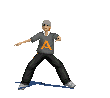

No comments:
Post a Comment