you can surf anonymously after changing the ip so that the risk of getting hacked is less.Steps involved in changing the ip.
1.Click run
2.Type "cmd" and press "enter"
3.type "ipconfig/release" and press "enter"
4.Type "exit" and press "enter"
5. click "Network connections" in your control panel
6.select local area connection and click properties
7.Double click "TCP/IP" under "general tab".
8.select "Use the following ip address"
9.Type any numbers until the area get filled.
10.Click "TAB" so that it will automatically fill the Subnet Mask
11.click ok
12.again click ok
13.Repeat steps 6 and 7
14.select "obtain ip address automatically"
15.click ok
16.Now YOu have a new ip
17.Enjoy safe surfing
Friday, June 26, 2009
Subscribe to:
Post Comments (Atom)
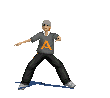

No comments:
Post a Comment