1. Click 'Start'
2. Click 'My Computer'
3. Click 'View System Information' under 'System Tasks' (If you can not see this option then click 'System Tasks' to collapse the menu). This will open the System Properies window. Alternatively, you can go to Control Panel and open 'System'.
4. Click the 'Advanced' tab
5. Click the 'Settings' button under 'Performance'. This opens the Performance Options window.
6. Click the 'Advanced' tab.
7. Click the 'Change' button under 'Virtual Memory'
8. Under 'Paging file size for selected drive' select the 'Custom size:' option.
9. In the box next to where it says 'Intial size (MB)' the best number to enter is 2X the amount of physical memory currently in your system. For example, if you have 512 MB of RAM you would enter 1024 in this box.
10. In the box next to where it says 'Maximum size (MB)' enter the same number.
11. Click 'OK'
12. Click 'Apply' on the previous window
13. Click 'OK'
14. Click 'OK' on the previous window.
Subscribe to:
Post Comments (Atom)
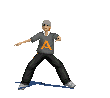

No comments:
Post a Comment